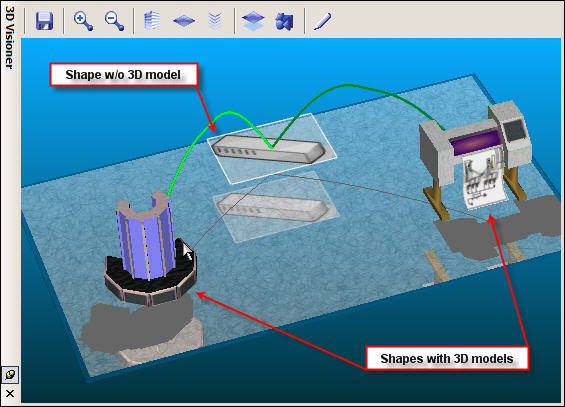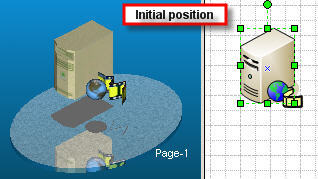
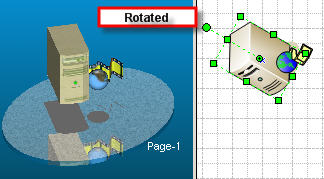
Shapes
When you rotate, move or scale some shape from your Visio project, the same action is immediately done with the appropriate 3D model in the 3D Visioner window. All other actions, such as deleting or adding shapes, are also automatically synchronized with 3D window.
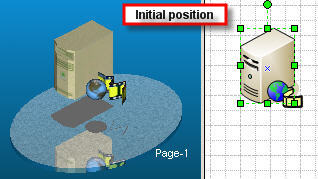
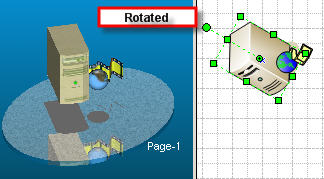
Also you can show or hide the labels of your shapes in 3D. To do this select [Show Labels on Shapes] from the General Settings menu.
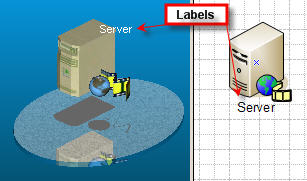
Currently 3D Visioner includes 3D models designed for the shapes from the Network stencils. All other shapes are represented using their 2D pictures.